INSTRUCTIONS TO RUN THE INSTALLER
If you receive a SmartScreen pop-up stating "Windows protected your PC", follow these steps to run
Numerador-10.1-x64-Setup.exe:
1. Click
More info:
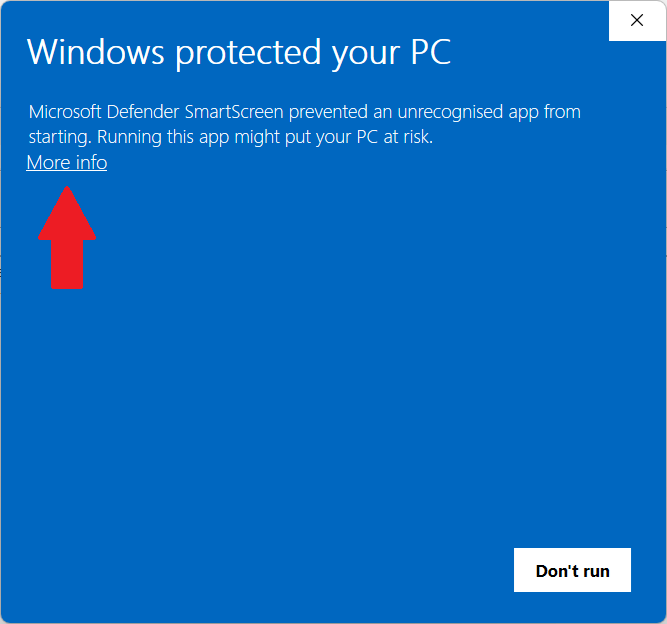 Click More info
Click More info
2. Click
Run anyway
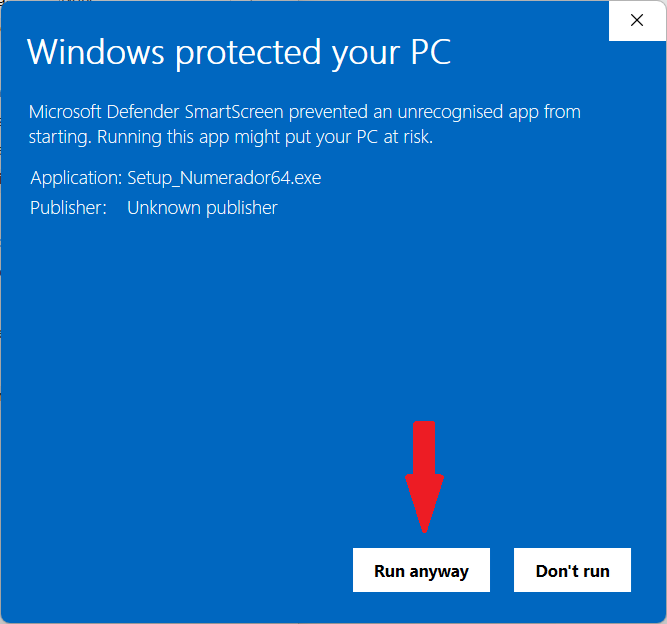 Click Run anyway
Click Run anyway
Note: Previously, SmartScreen did not display a warning because the application had already
established sufficient reputation. However, after the recent re-signing with a new individual developer
certificate, the reputation score was reset, causing SmartScreen to show its warning again until the software regains trust.